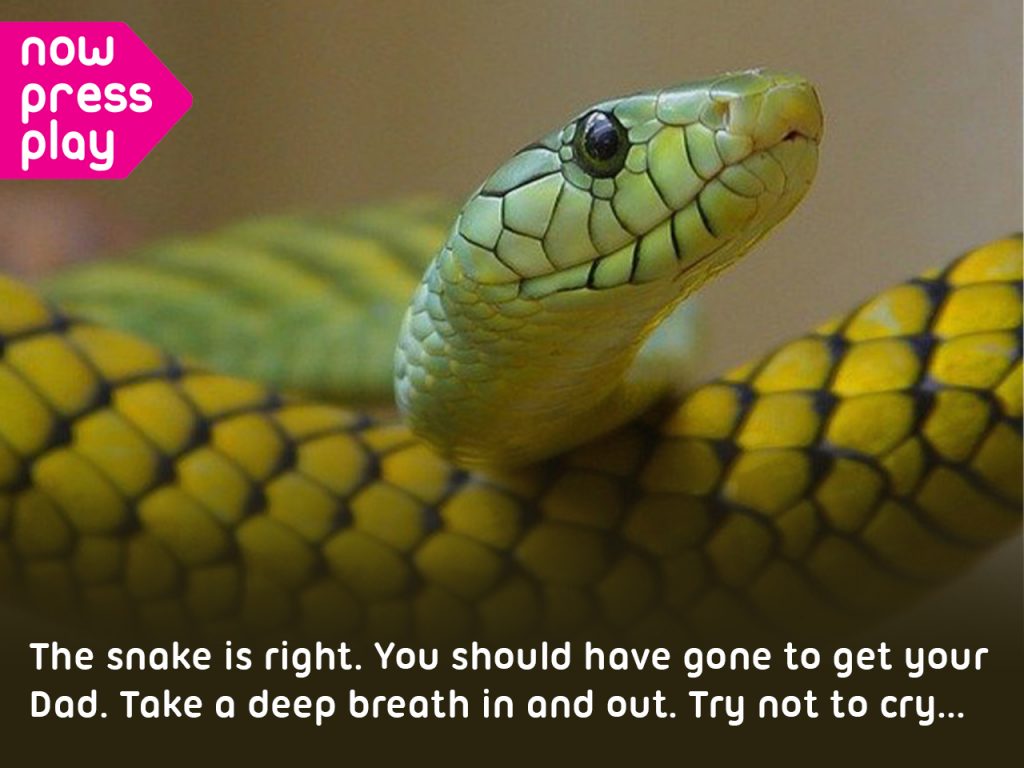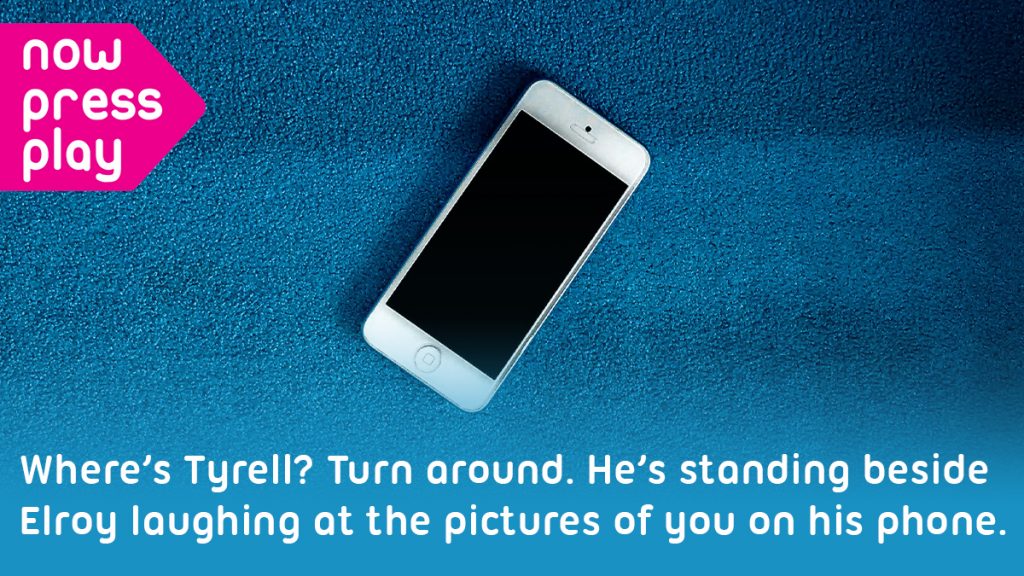Tackling internet safety and making the dangers feel ‘real’ can be hard to achieve in the classroom, especially when you’re tight on time.
We want to help you grab the opportunity of Safer Internet Day by offering you useful, free resources so we can work together towards a safer and better internet.
Safer Internet Resources for KS1 and KS2
Put children at the centre of their learning and create a safe space for them to engage with PSHE topics emotionally, intellectually & physically.
now>press>play’s PSHE Experiences engage pupils with online safety as a topic in a fun, effective and safe way.
Watching the class as they progressed through the Online Safety Experience was eye-opening. Although I have been teaching online safety for several years, I have never seen students ‘live’ through a situation like this.
Donna Shah, Computing Specialist
Download your FREE KS2 Online Safety Reading Comprehension (differentiated for Year 3-4 and Year 5-6) so you can bring PSHE into your literacy lesson.
Or book a free two-week trial for your primary school to access our full content including three specific Online Safety Experiences which can be used for over 18 lessons.
Find out how our immersive Experiences are a great way to explore and embed online safety, get some tips on the best online safety resources from teachers and discover the impact of now>press>play in the classroom.
1. KS1 Online Safety Experience
When you click on a pop-up whilst playing an online game, you are sucked into ‘Jungle Gym’. To escape, you must prove you’ve learnt how to stay safe online.
Through sound, story, and movement, children will learn:
- To ignore pop-ups, fake competitions and spam emails
- The dangers of giving out personal information online
- People online are not always who they say they are
2. KS2 Online Safety Experience
When your best friend Jayden is mean to you, you share a secret of his with a ‘friend’ you meet online. Things quickly spiral out of control, and you find yourself being blackmailed. Will Jayden’s secret be posted online, and will he ever forgive you?
Children will learn during their adventure:
- The dangers of giving out personal information online
- The importance of reporting abuse and how to go about it
- The difference between online and offline friends
3. KS2 Anti-Bullying Experience
The school bully plays a trick on you and as a video of the incident goes viral, you team up with fairground worker and outcast Grace to take revenge. How far will you go in your quest for revenge?
Children will learn during their adventure:
- Understand different types of bullying, including verbal, physical, online and peer pressure
- Empathise with all of the story’s characters – and see how people become bullies
- See that our actions have consequences
4. Online Safety Follow-on Resources
Each Experience comes with between 4 and 5 ready-made literacy resources to do afterward, including our Recap, Discuss and Quiz resource which can be used to assess their Online Safety knowledge and promote in-depth discussions.
The resources include: Glossary, Recap, Discuss & Quiz, Reading Comprehension, KS2 Grammar & Punctuation, and Writing Opportunities.

5. Safer Internet Day resources recommended by educators in our Navigating Online Safety Webinar
- Use image editing tools such as Magic Eraser or the Snippet tool to manipulate images and show how easily they can be changed online
- YouNewsed App – Create headlines and stories that look like they’re from newspapers for free.
- Common Sense Media – Entertainment and technology recommendations for families.
- UK Safer Internet Centre’s Professional Online Safety Helpline.
- Zapato: Tree Octopus – Great resource for Upper KS2 when thinking about reliability (you can print it out as a reading comprehension).
- Martin Bailey’s (Animate2Educate) SATs-style reading comprehension linked to the “Tree Octopus” website above which he has kindly shared.
- Google: Be Internet Legends – Free online safety scheme for KS2 with an excellent section on reliability
- CyberSimple: Reality River – Fake news and reliability game with different scenarios.
- National Online Safety – David Mordue often uses their “top tips” posters to share with parents
- Kate Russell’s tips for fact-checking social media – For Islington schools and beyond (including ferrets!).
- Minecraft Education – Challenge to build the ISS in Minecraft.
- BBC: Own It – A site designed for 10 and 11 year olds to help them stay safe online.
- National Grid for Learning – One stop shop: Online Safety and Safeguarding from LGfL DigiSafe: CPD, resources, policies and training

6. Hear from the horse’s mouth how now>press>play supports Safer Internet knowledge in the classroom
This is THE perfect activity to tie in with Safer Internet Day. now>press>play offer versions of their Experience for both KS1 and KS2, meaning it can be used in teaching online safety across our entire school. Furthermore, the Experiences can be accessed at any point throughout the year and can be linked to a number of subject areas outside of Computing and PSHE.
Donna Shah, Computing Specialist
PSHE is just one of our 100+ subjects that our immersive, audio-based learning Experiences cover. Explore our Experiences to find out about our cross curricular resource.