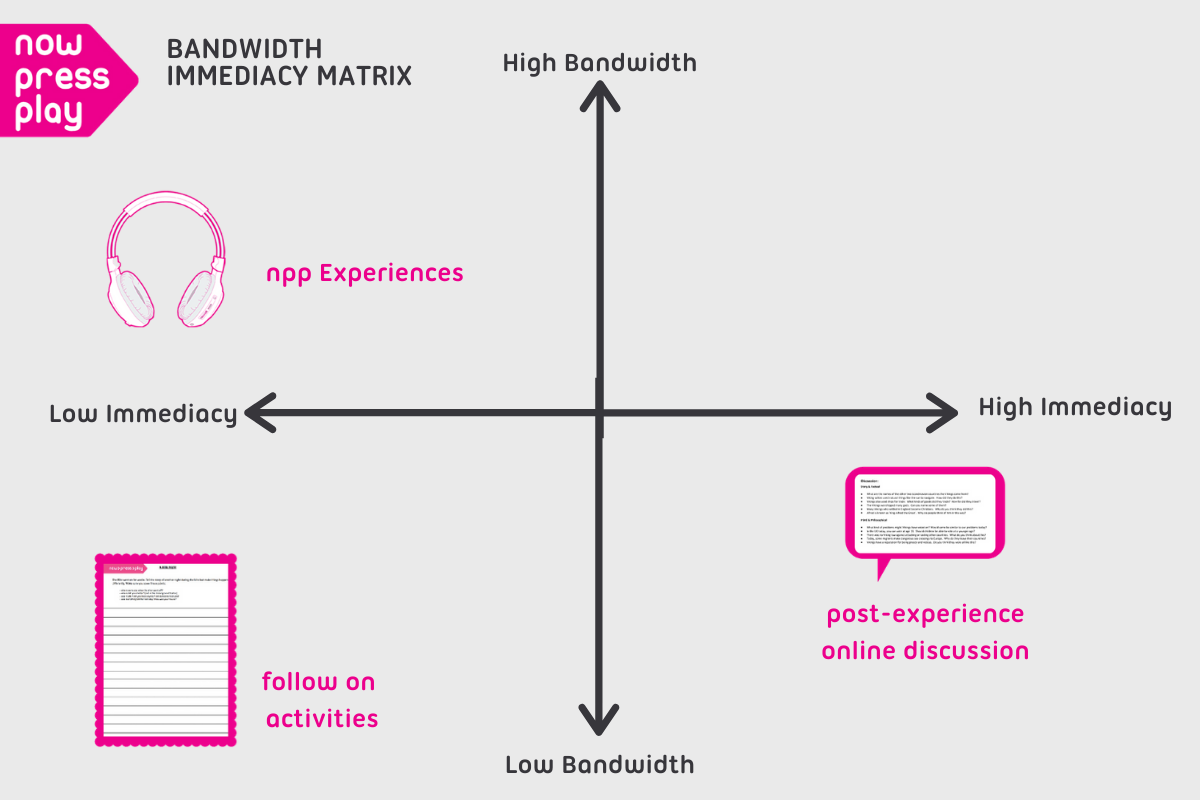We hope that you are enjoying now>press>play At Home so far! To help you support your pupils to access the curriculum and have fun, whether at home or in the classroom, we’ve made our At Home Package even easier to use and created a checklist for you.
3 Ways to travel and learn with #nppAtHome
1. Browse all the Experiences
Go to nowpressplay.co.uk/at-home, enter your password and explore all the curriculum-based adventures you could take your children on — don’t see the one you’re looking for just drop us a line.
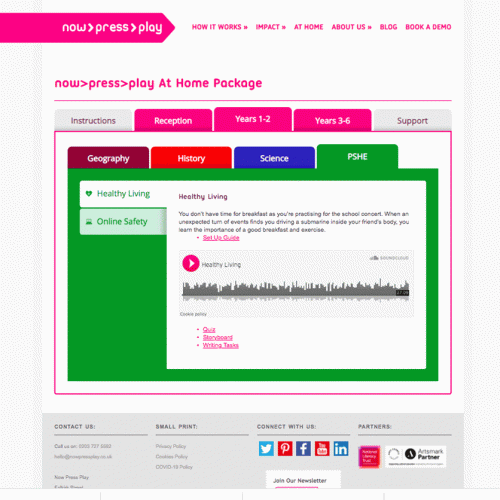
2. Send a specific Key Stage
Send a link to a page that has all the Experiences for your year group on it — your password is the same for all pages.
3. Send a link to a specific Experience!
Go to the Experience you want to share and click Share Experience in the top right — the URL to this Experience will then be copied to your clipboard.
When you share this link, it will take your class only to that Experience.
For example the link below is for KS1 Online Safety, perfect for 2022 Safer Internet Day.
https://nowpressplay.co.uk/at-home-experience/ks1/online-safety
“now>press>play worked side by side with our school during the Covid-19 lockdown, acting almost like part of our remote team and offering some amazing online experiences to our students at home.”
Claire Dawes, Deputy Headteacher, Nelson Primary School
The now>press>play At Home Checklist:
- Individual Experience
Send an individual Experience to your pupils at home. Simply copy and paste the url for your chosen Experience and they will only be able to access that audio file and its accompanying resources. Some schools are texting the link, others emailing or adding and updating weekly on the 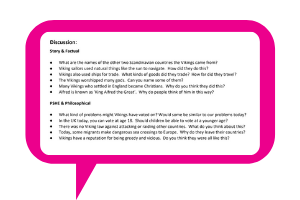
- Live or Recorded?
There is much debate of live versus recorded, but whichever side of the fence you sit the now>press>play Experiences can work both ways.
Live – using Teams, GoogleMeets or Zoom get all your pupils to find a space to stand in, mute their mics, hit play and all complete an Experience together. At the end you can have a discussion with mics back on.
Recorded – the good news is the lesson is pre recorded for you! Send your pupils the unique URL for your chosen Experience and let them complete it at leisure. You can engage in a discussion afterwards as a group or an individual basis.
- Non screen based activity!
With screen time increasing for everyone, parents/carers can feel guilt free as they hit play and watch their child move and learn with now>press>play.
Plus if anyone is struggling for devices then the parent/carer can use their laptop for work while the audio plays without anyone feeling frustrated! (As a working parent with a school child at home — I’ve found this super handy!)
- On topic or off topic?
Unlike previous lockdowns, many of you may have much larger numbers in school and you will still be able to give these students their now>press>play Experience using the #pinkheadphones. Your pupils who are learning remotely don’t have to miss out when you send them a link to complete at home.
You may have a few Experiences that are not mapped to your termly plans. Use this opportunity to share those with your pupils at home and use them as a stand alone learning activity or as a writing stimulus or even to inspire some art work.
- Make it fun!
With many parents struggling to balance work and home schooling they may just welcome an activity that levels the playing field so they are not trying to be ‘teacher’ but instead participating alongside their child and have fun doing it! Perhaps rocketing to the planet Mars together will be a bonding experience and be just the ticket…
- Simple resources

Please do get in touch and let us know how you are using #nppAtHome. If there’s something you’d like added or think would enhance it we always welcome your input!